Account Pairing
Account Pairing
Overview
Account pairing is an initiative aimed at a more seamless integration to Zip NZ, designed to deliver a better user experience to customers on your site
By establishing a trusted authentication context between the merchant and Zip NZ, we can deliver the following features:
- ‘One-click’ purchasing from merchant website / mobile app
- Real-time display / access to a customers Zip NZ balance and spend limits
- ‘Single sign-on’ to Zip NZ from merchant
Requirements
In order to enable account pairing, a merchant must be able to securely store a customer pairing token. The merchant will then use this pairing token as the basis for accessing resources on Zip NZ in a customer-level security context.
Pairing Flow
For a first-time pairing flow, a request is made to the endpoint, with the pairing.isRequested value set to true. When this property is set, a pairing code unique to a customer is made available at the corresponding endpoint (i.e. the pairingToken)
Paired Orders
When any subsequent orders are made, this pairingToken can be supplied in the pairing.token value in the endpoint. When a valid pairing token is supplied, the customer will be automatically authenticated when arriving at Zip NZ checkout.
Revocation
As part of our term, we require the merchant to provide functionality to a user to ‘un-pair’ their Zip NZ account. The only requirment to implement is to simply destroy the pairing token that is held against a given users’ account.
Zip NZ users are able to revoke pairing tokens from the Zip NZ customer portal. This needs to be considered when creating an order with a pairing token, or when exchanging the pairing token for an access token.
Live Example
The Market
The Market uses the account pairing function to seamlessly integrate with Zip Pay in 4 platform.
When a new customer uses Zip through The Market for the first time, at checkout, they can choose to save their Zip information to their account in The Market. Once a connection is established through the use of a customer pairing token, the customers Zip balance and spend limits are displayed on product page widgets, and in the Payment Method section as shown below. Once an account is paired the customer also doesn’t need to re-enter their Zip email address / password which streamlines the checkout process.
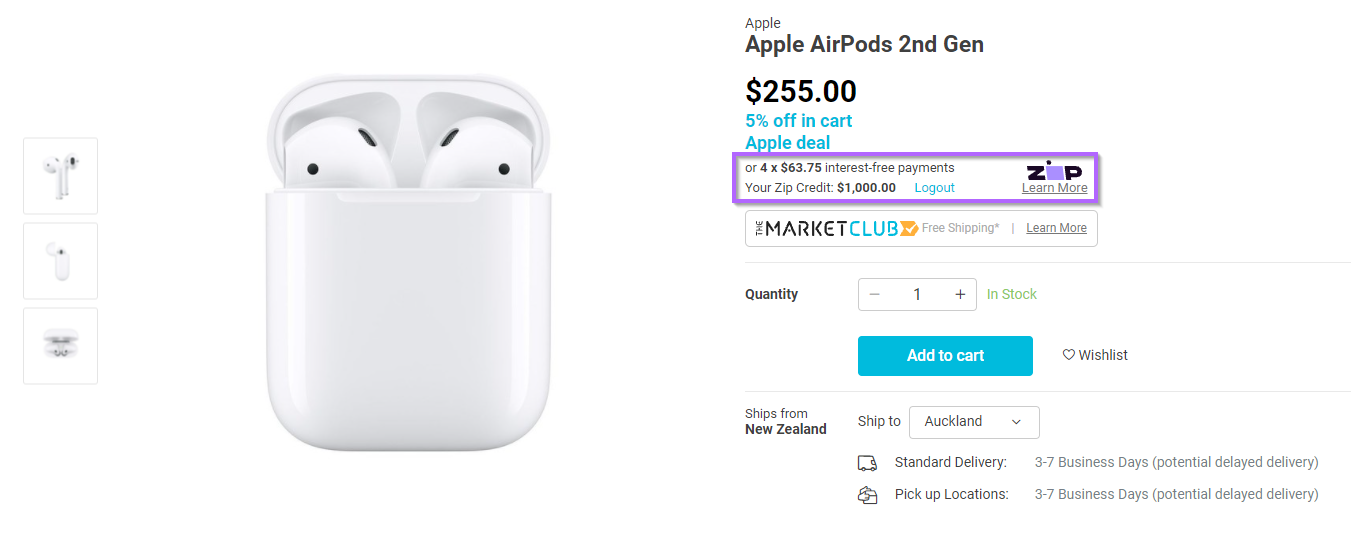
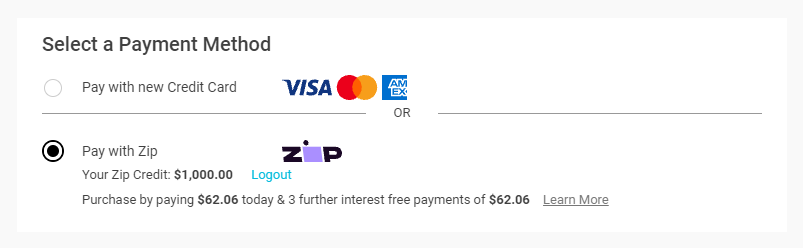
Single Sign on Experience
At checkout, customers can opt in to allow a single sign-on experience for their paired account
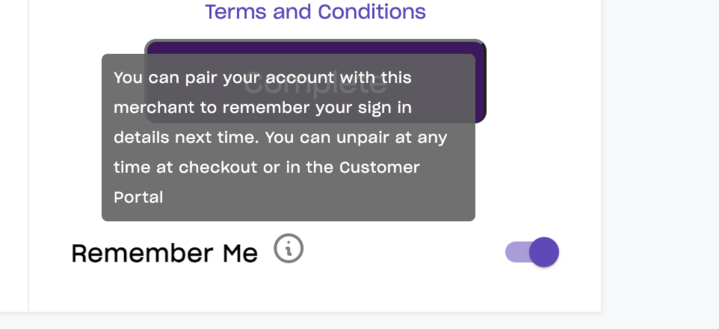
Updated 4 months ago
