Platform Integration Configuration
Web checkout API
Platform Integration Configuration
Give your shoppers the option to pay with Zip on your web platform with our web checkout solution.
This section details the configuration of a zip merchant on a web hosting platform (whether cloud-based or self-hosted).
Platform Integrations OnlyThis is only relevant to channel partners of Zip, who will onboard multiple partners through their Zip integration.
Configuration screen
The merchant must be able to navigate to a zip payment method setup page on the web hosting platform.
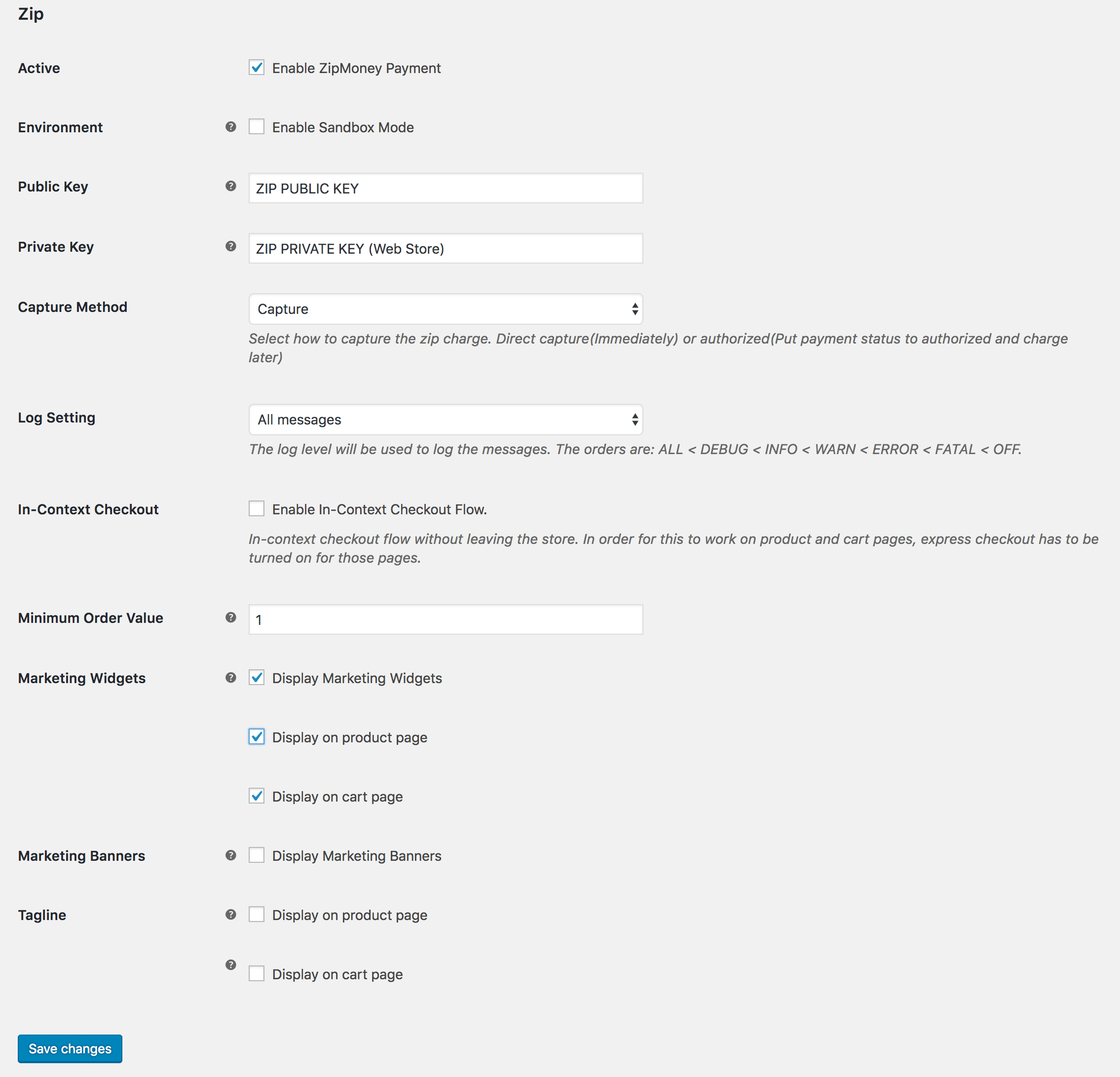
Environment and API key
The two main parameters the merchant must be able to configure (ie; is required) are the API Key (allows the system to perform balance affecting transactions like payments and refunds) and the Environment (Test/Sandbox or Live/Production).
Capture method
Support must be provided for both the 'Immediate' and 'Auth and Capture' payment flows. This should be configurable via a dropdown box in the configuration screen.
Marketing assets
There can optionally be a number of other configurable parameters that allow the merchant to configure product marketing elements on their website, whether the zip payment method is enabled, which product is enabled (zippay or zipmoney – the API cannot auto-detect this), the type of capture method (Immediate Capture or Auth/Capture), whether marketing widgets and tagline are enabled on “Product Page Only”, “Product + Cart Page”, “Cart Page Only” or “Disabled” and whether Tokenisation is enabled.
Save button
The merchant must be able to click a button (eg; Save) to save these details to the database against their merchant website.
On/off checkbox
Where zip is disabled it must not be presented at checkout, nor should any of the other value settings result in zip product marketing being presented on the merchant’s website.
Updated 5 months ago
