LightSpeed Retail POS - NZ (X-Series) - formerly Vend
LightSpeed Retail POS - NZ (X-Series) - formerly Vend
Accept Zip payment on you Vend software following this configuration steps.
Locate Your Zip Merchant Credentials
To integrate Zip into Vend, you will need the following Zip Merchant Credentials:– Your Zip Merchant Login Email Address & Password
These credentials are provided upon integration, however, if you’re unable to locate these, please contact us at [email protected]
Add Zip as a Payment Method
-
On Vend, navigate to Setup > Payment Types
-
Select ‘Add Payment Type’
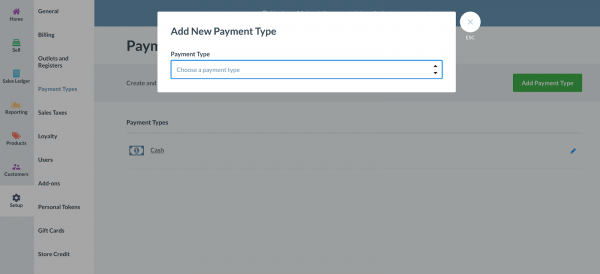
-
Choose ‘Other Provider’
-
Input the name as “Zip”
-
Input the Gateway URL as:
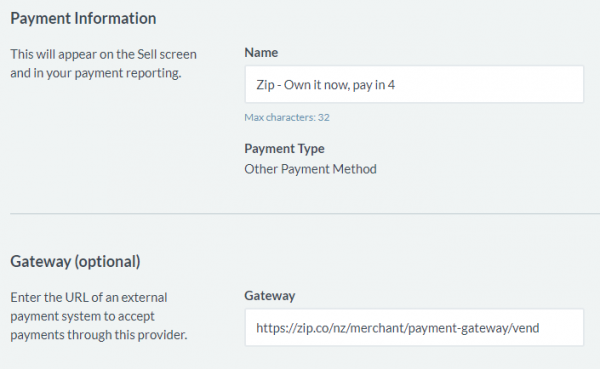
6 Click ‘Save Payment Type’
Configure Zip into your Vend Register(s)
-
On Vend, navigate to Settings > Outlets and select the Register you wish to add Zip onto
-
Once you’re logged in on the Zip Merchant Portal, select Vend Terminal to register a Vend Terminal
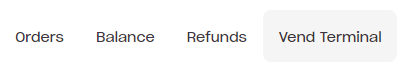
-
Once you’re on our Vend Registration page, fill in the fields that can be found in the URL of your Vend HQ Portal
Zip Merchant Portal:
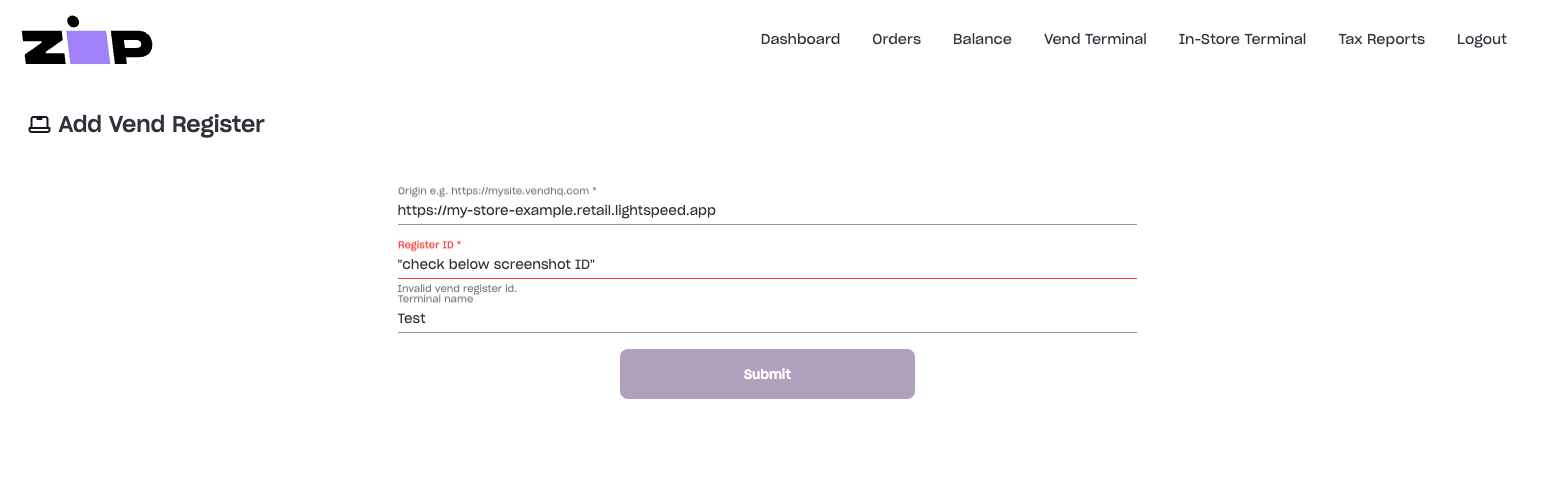
Lightspeed (Vend) Dashboard
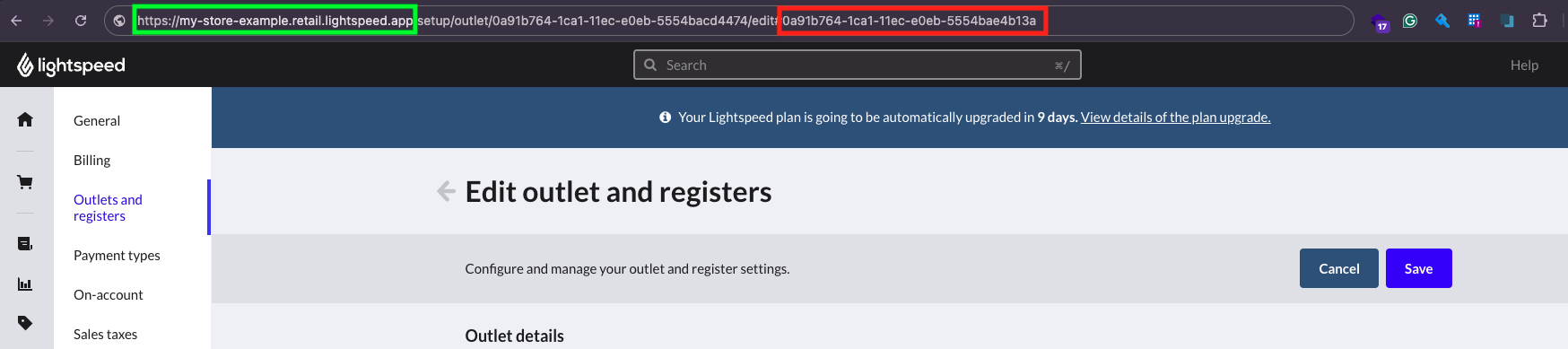
If you have multiple Registers, simply repeat the steps above. Just make sure you update the Register ID as they’re unique values!
If you need further assistance, please contact us at[email protected]
Updated 3 months ago
