Xero NZ FAQs
FAQ's
Frequently asked quetions about the integration with Xero
How do my customers pay with Zip through Xero?
Your customers can choose to pay any invoice you issue them in one of two ways:
- They can pay using Zip over a period of 6 weeks
- They can pay in full with their credit or debit card
Your invoice will be marked as paid regardless of the payment option selected by your customer.
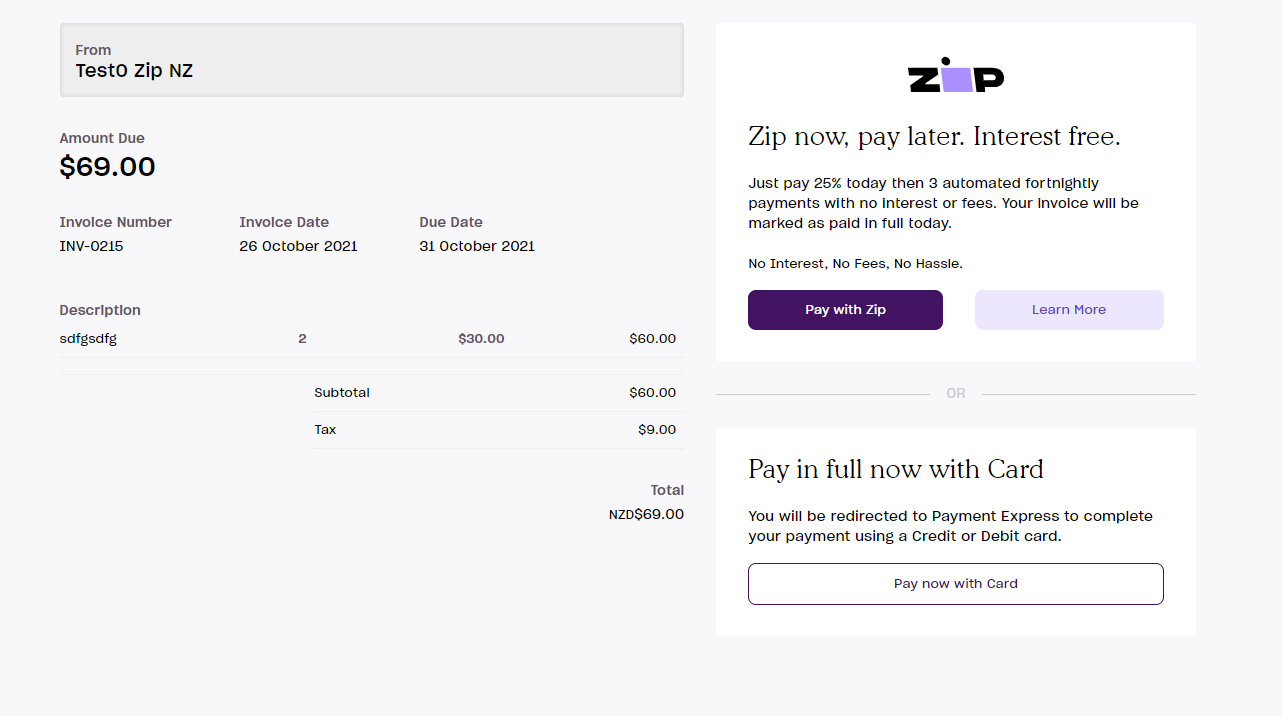
How, and when do I receive payment?
Zip deposits the entire invoice amount to your selected bank account the day after the invoice is paid. You will receive the entire invoice amount regardless of the payment option your customer chooses.
How do I pay my fees?
If one or more of your invoices have been paid using Zip, or paid in full with a credit or debit card, you will be issued an invoice from Zip for these fees. Zip issues these invoices once per week. You will not receive an invoice if you have not transacted in the last week.
How do refunds work?
Currently, the Zip integration does not support refunds. You can process the refund manually through the Zip Merchant Portal where our system will then automatically process the refund on Zip's end. We then encourage invoice issuers to settle refunds within their existing systems.
How do payment processing fees appear in Xero?
We pay the gross invoice amount to facilitate easy reconciliation in Xero. You can create a Bill in Xero for any fee invoices we issue to you.
How do I disconnect Zip from my Xero account?
Step 1 – Login to Xero
In your Xero account, open the menu in the top left, and go to Settings
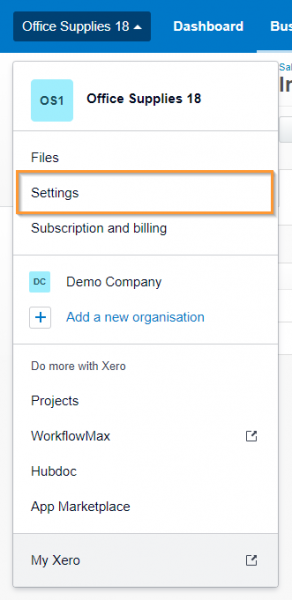
Step 2 – Go to Connected Apps
Choose Connected Apps from the Organisation Settings screen
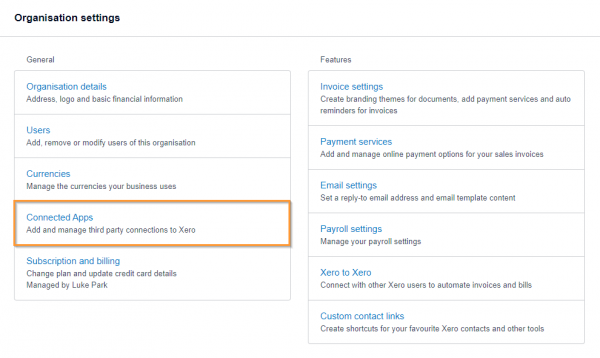
Step 3 – Disconnect the Zip app
In the Zip row, click the ‘Disconnect app’ button.
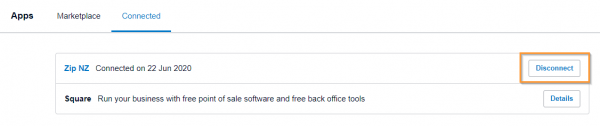
When prompted to confirm the disconnection, click the red ‘Disconnect app’ button.
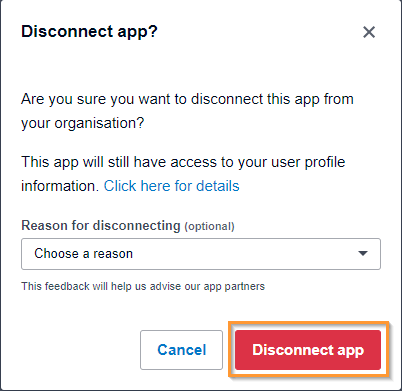
Your Zip account is now disconnected from your Xero account. This also means your customers will no longer be able to pay invoices with Zip.
Updated 5 months ago
