The payment experience
In-Store API
Give your shoppers the option to pay with Zip in-store with our point-of-sale API.
For all Zip in-store API integrations, the customer must generate an in-store barcode or pin to complete the transaction.
Generating the barcode
To generate the barcode for a Zip transaction, customers can simply:
- Open their Zip mobile app
- Choose to shop in-store
- Generate a barcode
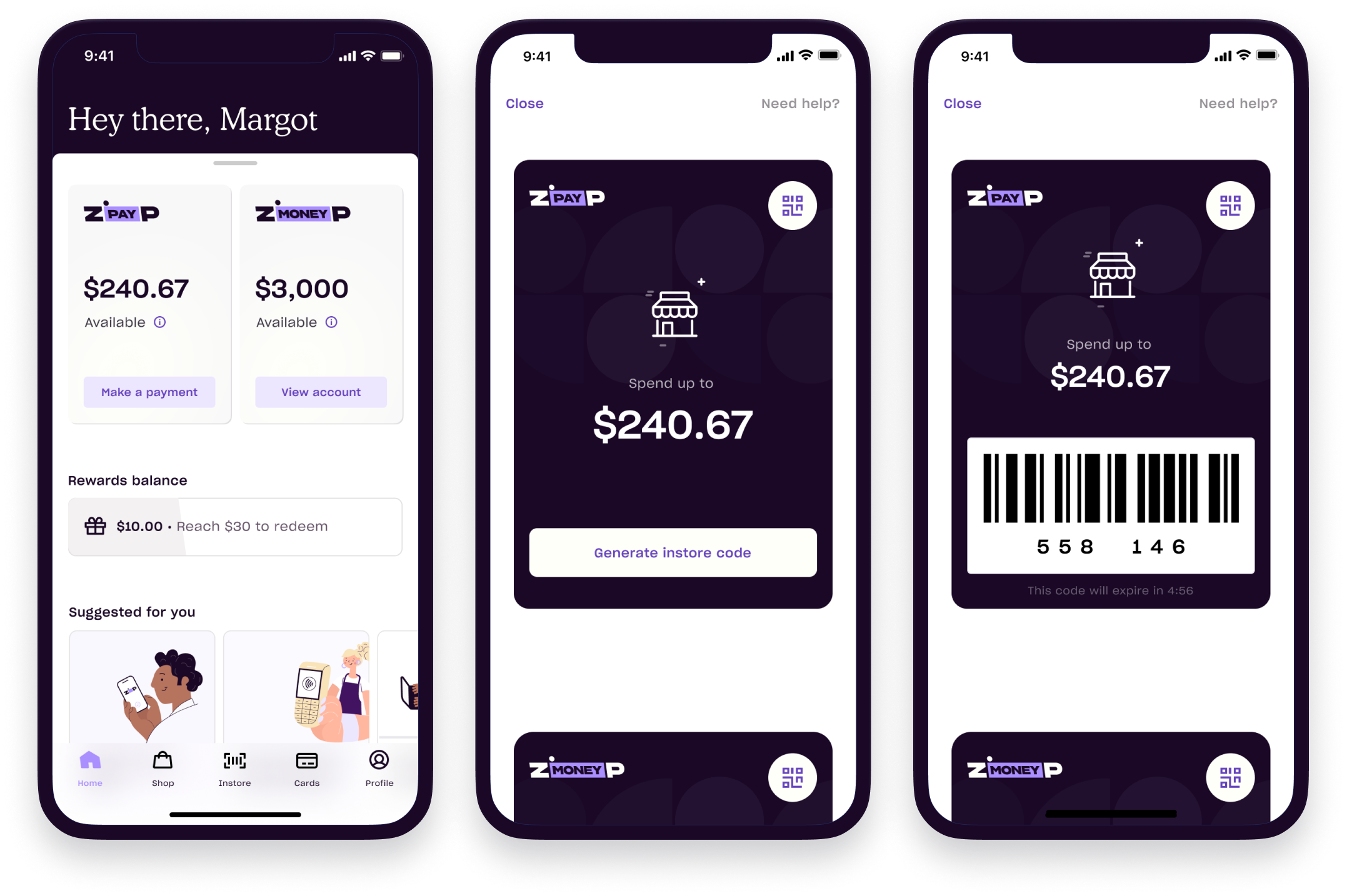
This barcode should be provided to staff to either scan or manually enter into the POS to facilitate the transaction.
Confirming the order
Once the barcode / pin has been entered and confirmed by staff, the customer device will present a confirmation form. The customer will then choose to confirm the payment, finalising the transaction.
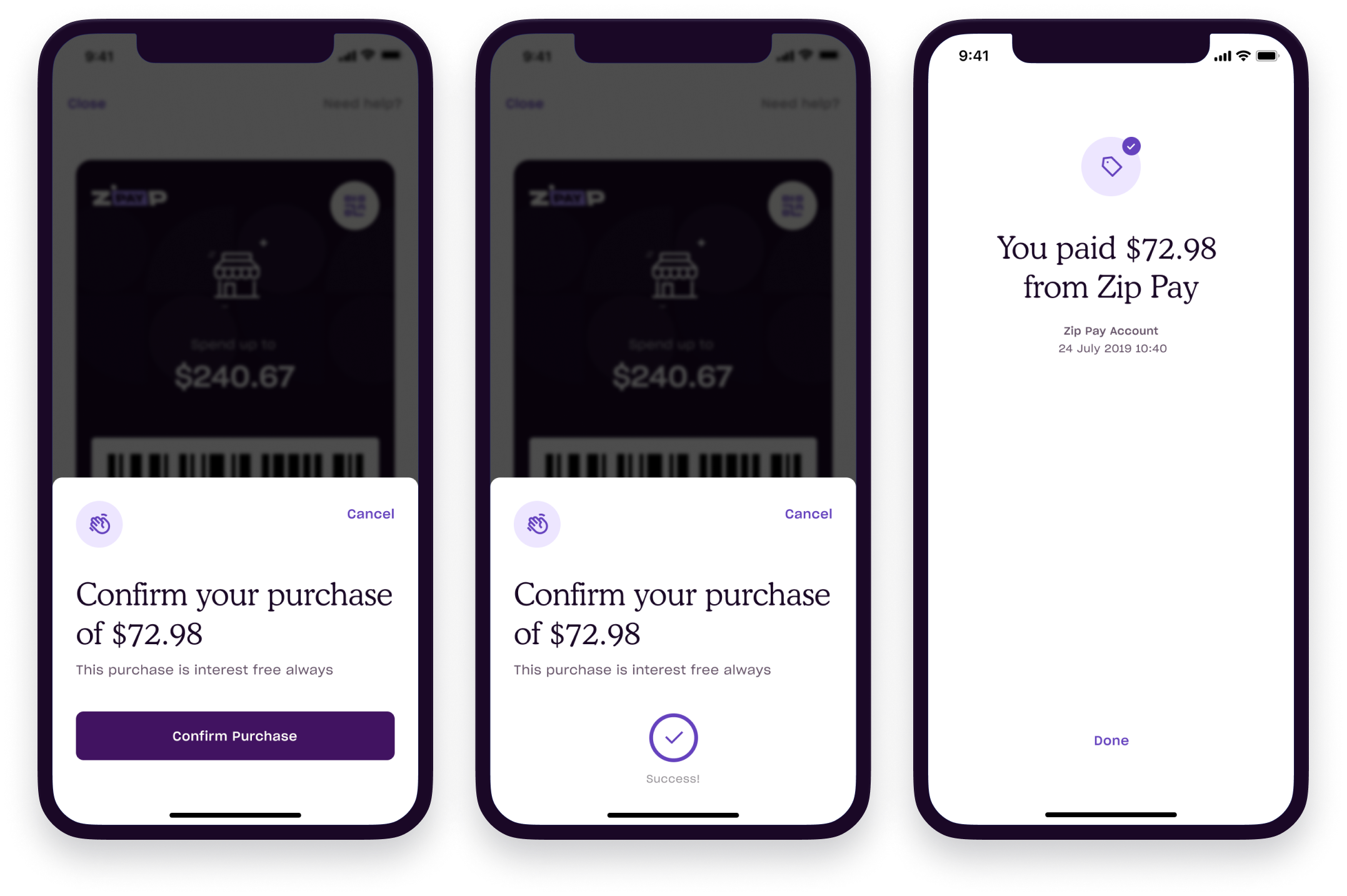
Begin developmentIf you have chosen your Payment Flow, you can now start your development by creating a purchase request
Updated 5 months ago
