Activate the Zip payment gateway
Neto
Activate the Zip payment method
Add the Zip payment method
- In the Neto admin dashboard, navigate to Settings & Tools > Payment Methods
- Click Add payment method
- Select Zip
- Scroll down to your primary Zip product (either Zip Pay OR Zip Money)
Once you have located your Zip product, click Complete Setup
Only activate one version of Zip.
Make sure you only activate the Zip product that is the primary Zip product your account has been set up for. If you are unsure, please refer to your letter of offer.
Configure the Zip gateway
- Switch on the Active/Enabled and Show on Website toggle switches.
- In the Zip payment gateway API key field, paste your Zip Web-store Key from your Zip Merchant Dashboard.
What keys do I use? 🔑
Log in to your Zip merchant dashboard to locate your keys:
- Private key (web-store key)
- Public key
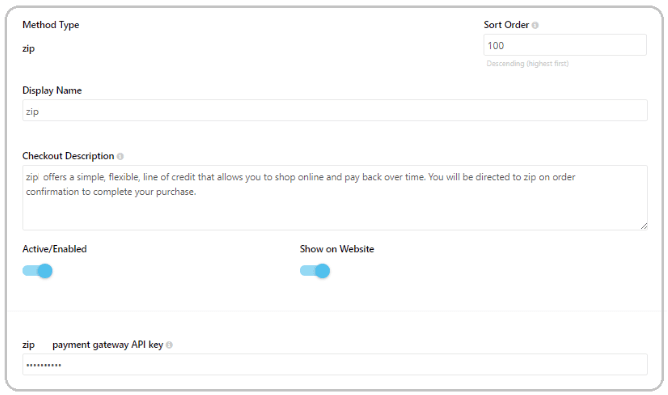
Click Save
Next Steps
- Enable the Zip on-site messaging – Activate the Zip web messaging on your web store.
- Create a Zip landing page – Create a Zip landing page using our default assets.
Updated 5 months ago
