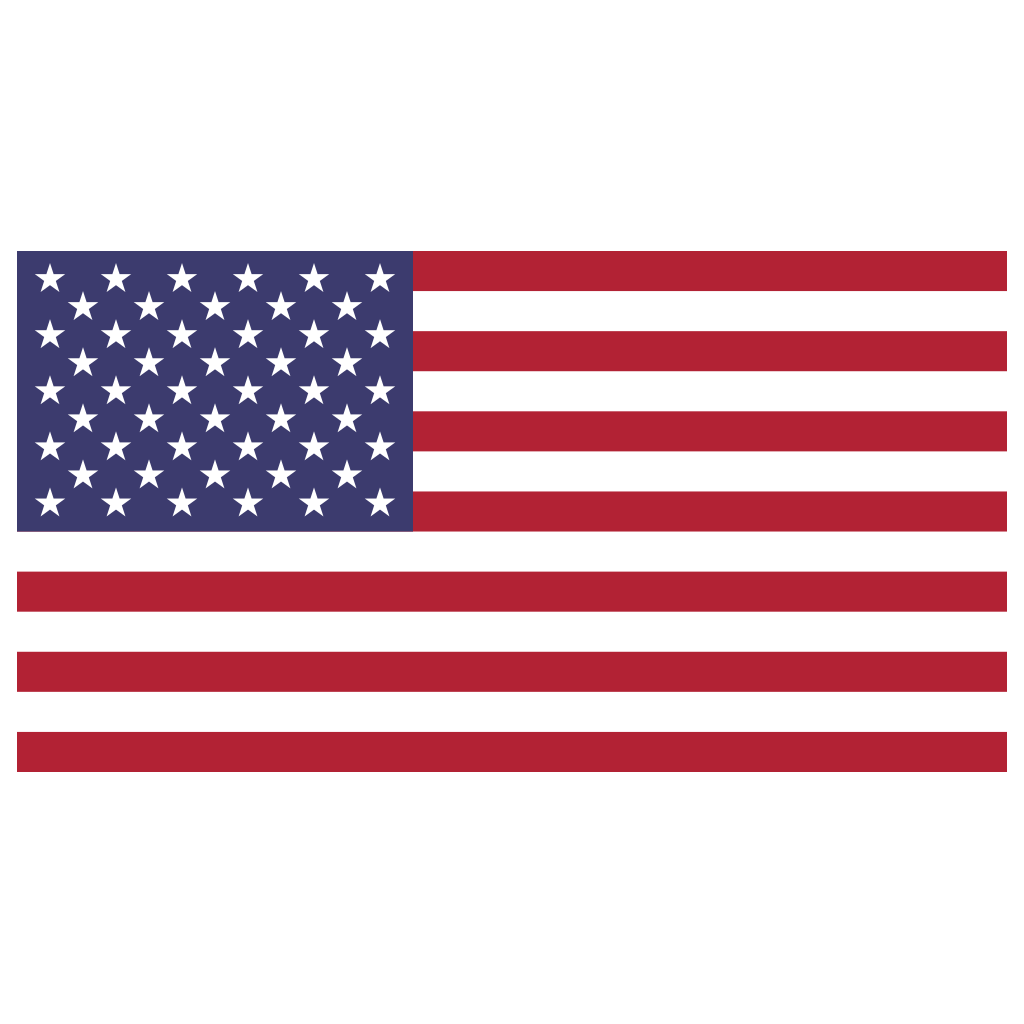Shopify
Shopify
Use the Zip plugin for Shopify to accept Zip payments on your web store.
To begin accepting Zip on your Shopify store, the Zip Payment Method must be installed and activated. This is a 2-step process: it requires you to install the app then configure the payment settings.
What country are you in?
Make sure you have selected the correct integration guide that matches your region. Due to the way our Shopify integration works, we have multiple version of our gateway that serve each country that Zip is supported in.
Because of this you need you ensure you are installing the correct version and following the correct integration guide.
Supported Countries
- Get your integration key from the Zip onboarding email or the Zip Merchant Dashboard
- Enable Zip as a payment method
- Add Zip on site messaging
Updated 5 months ago