Matching Zip and Shopify Orders
Shopify
Finding and Reconciling Orders via Payment ID
Important
When an order is placed through Shopify, there is an ID called the Payment ID set on the order. You can find this ID in Shopify, in the order Timeline section. Navigate to the Timeline event that says "A $X [currency] was authorized on Zip," then expand the "Information from the gateway" section to reveal the Payment ID.
You will find this Payment ID in the Zip Merchant Portal in the Merchant Reference field.
Shopify does not provide Zip with the Shopify Order ID. You will need the Shopify Payment ID in order to associate Shopify and Zip orders.
US Merchant Example
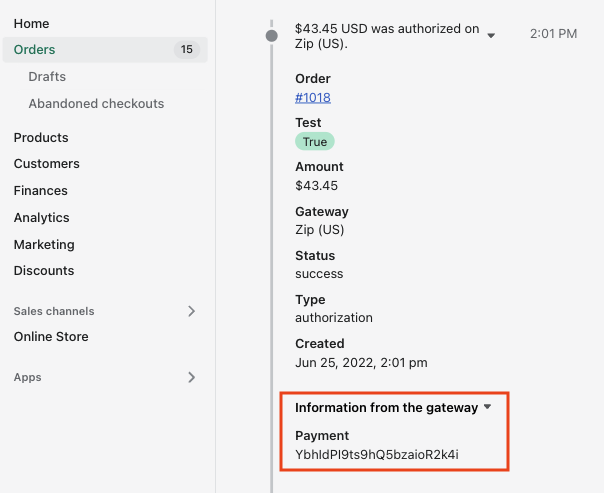
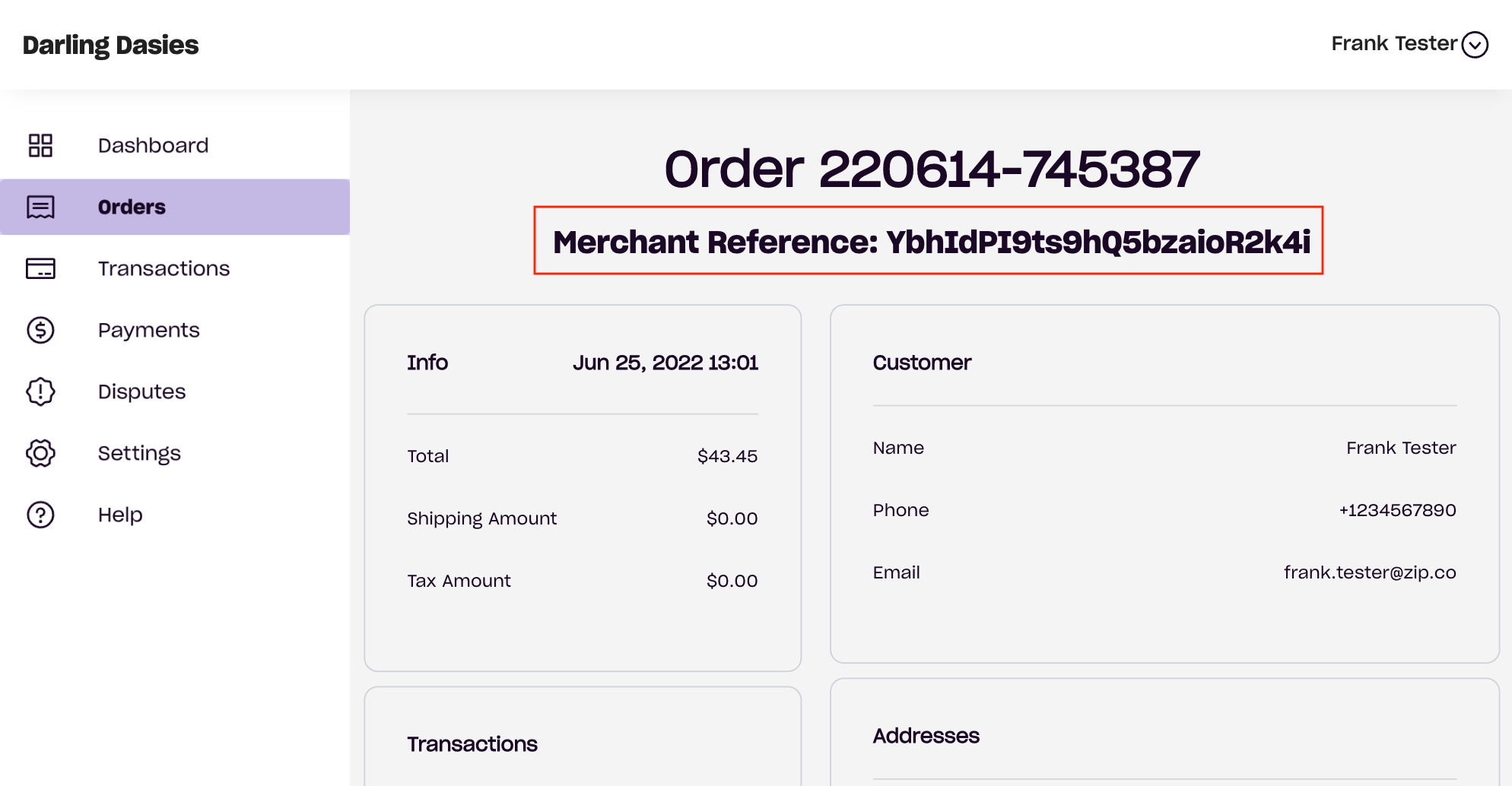
Australia Merchant Example
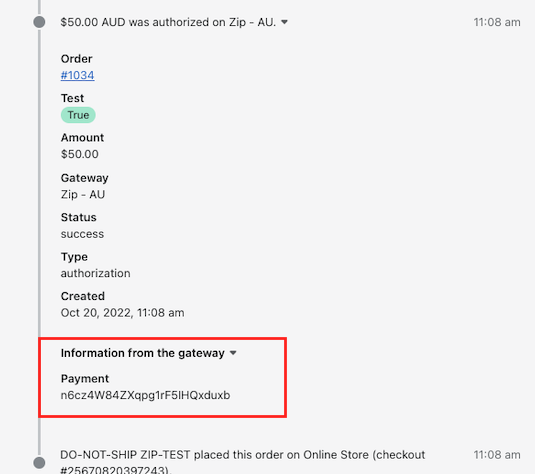
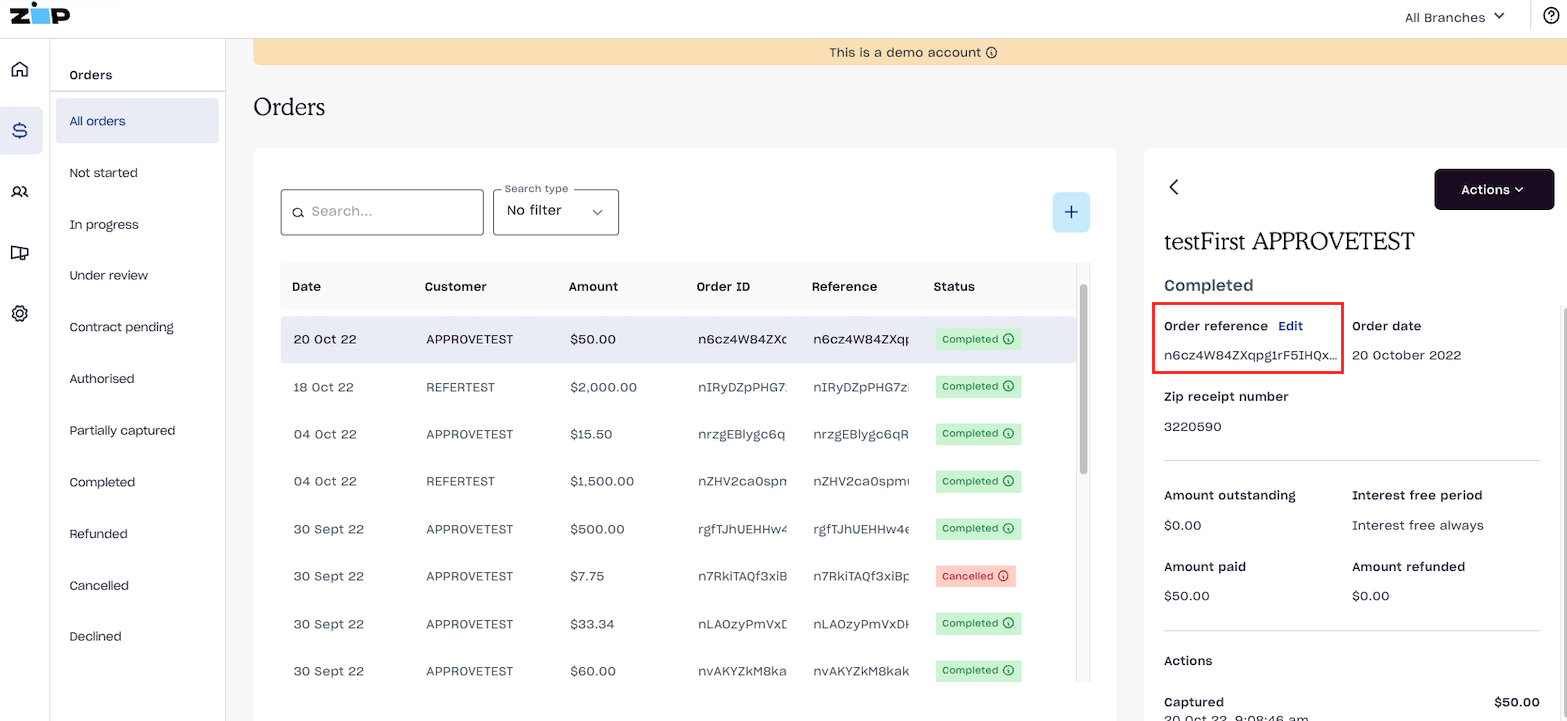
Find Orders in Shopify with a Zip Order Number
US Reporting API: If you are a US Shopify merchant and would like to utilize our Reporting API endpoints, please reach out to us at [email protected] for your API Key.
- To find the corresponding Shopify order from a Zip order, locate the Payment ID in the Merchant Reference field in the Zip Merchant Portal or via the Zip Reporting API (US only).
- From your Shopify admin, go to Orders.
- Search using the custom term
receipt.payment_id:and the Payment ID value. For example:receipt.payment_id:xxx. - Click on the order.
- To verify the gateway and payment information, click on the specific event in the Shopify order Timeline. See View payment events from the Timeline.
Reconcile Zip and Shopify Orders
When you need to reconcile a large number of orders between Zip and Shopify, you can use the Payment ID to do so:
- From your Shopify admin, go to Orders.
- Click Export, choose the order range to export, and click Export orders.
- In the Zip Merchant Portal or Reporting API (US only), download the selection of transactions to reconcile.
- Match the Payment ID from the Shopify order export to the Merchant Reference value in the Zip export.
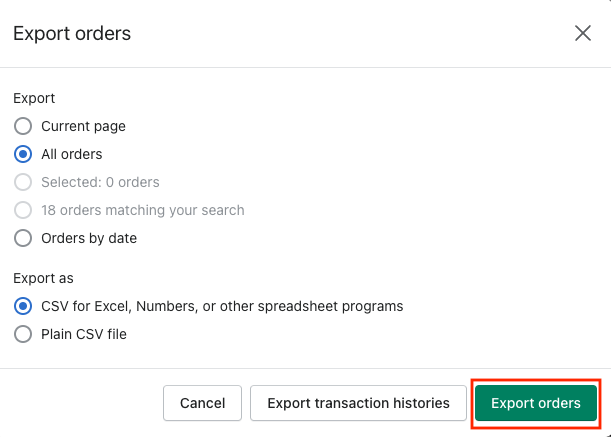
Updated 5 months ago
