Add payment option
BigCommerce
Enable payment method
Activate the payment method
Requirements
To use Zip, your store must meet the following requirements:
- Your store must be using Optimized One-Page Checkout
- Navigate to the BigCommerce Control Panel.
- Go to Store Setup > Payments
- Select Zip from the list of Online Payment Methods.
You will be taken to the Zip configuration page where you need to input your Zip integration key.
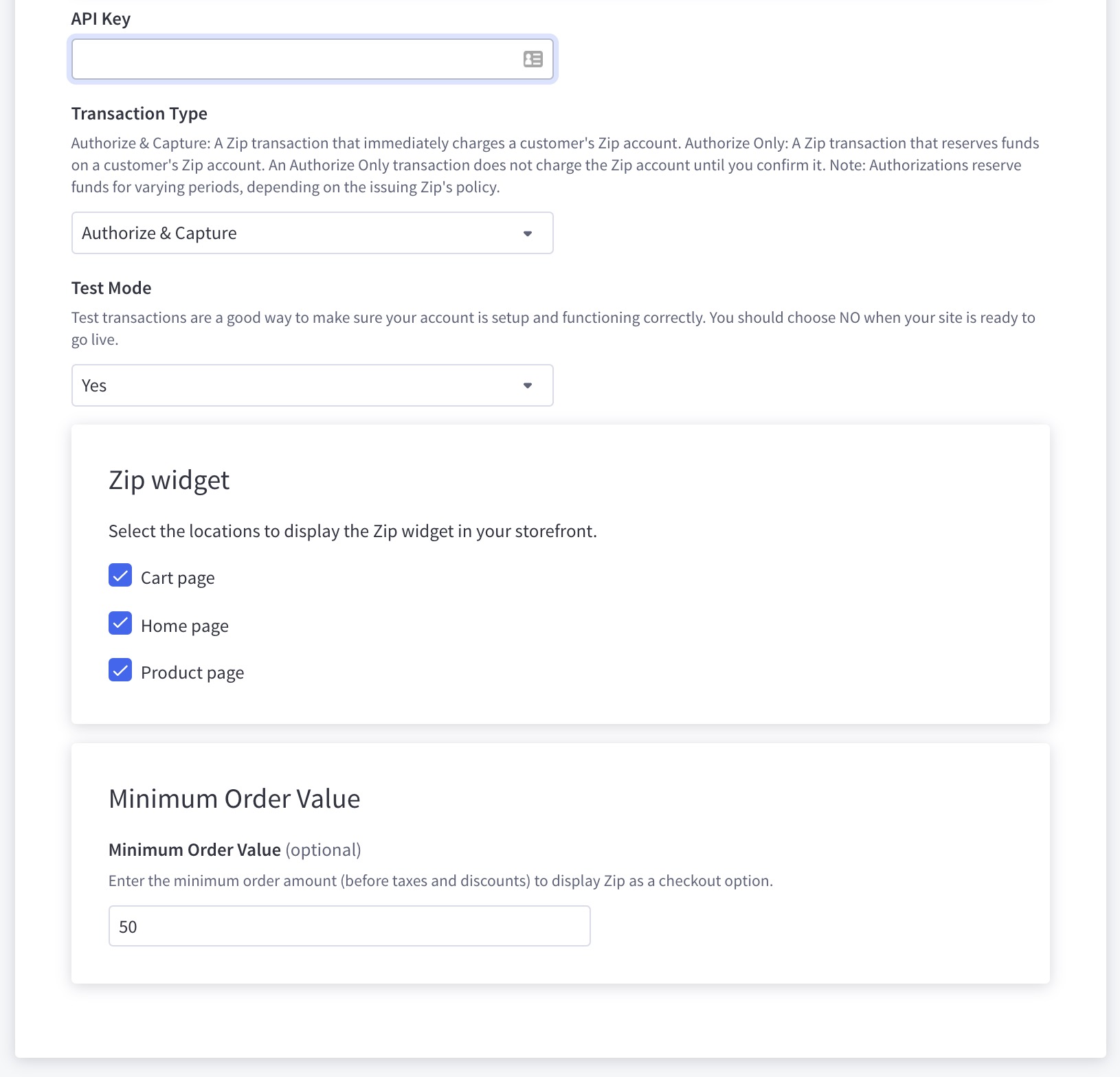
- Copy your integration key from the Zip onboarding email (US, NZ) or thee Zip merchant dashboard (AU) and Paste it into the API Key field shown above.
- Save your settings. Zip will now be live in your checkout.
What keys do I use? 🔑
Log in to your to locate your keys or refer to your Zip onboarding email
🇦🇺 AU: Public/Private Key - located in the Zip merchant dashboard
🇳🇿 NZ: API Key - Refer to your onboarding email
🇺🇸 US: API Key - Refer to your onboarding email
Can't find your keys? Contact [email protected] for help
Updated 5 months ago
