Install and configure the Zip payment method
Prestashop
Install and configure the Zip payment method
Download the Zip Prestashop plugin
You must download and install the Zip payments plugin, install it then activate it to begin accepting Zip payments at your checkout
Install the plugin
- From your Prestashop admin panel, navigate to Modules in the left-hand navigation menu
- Select the Upload A Module button at the top right of the screen
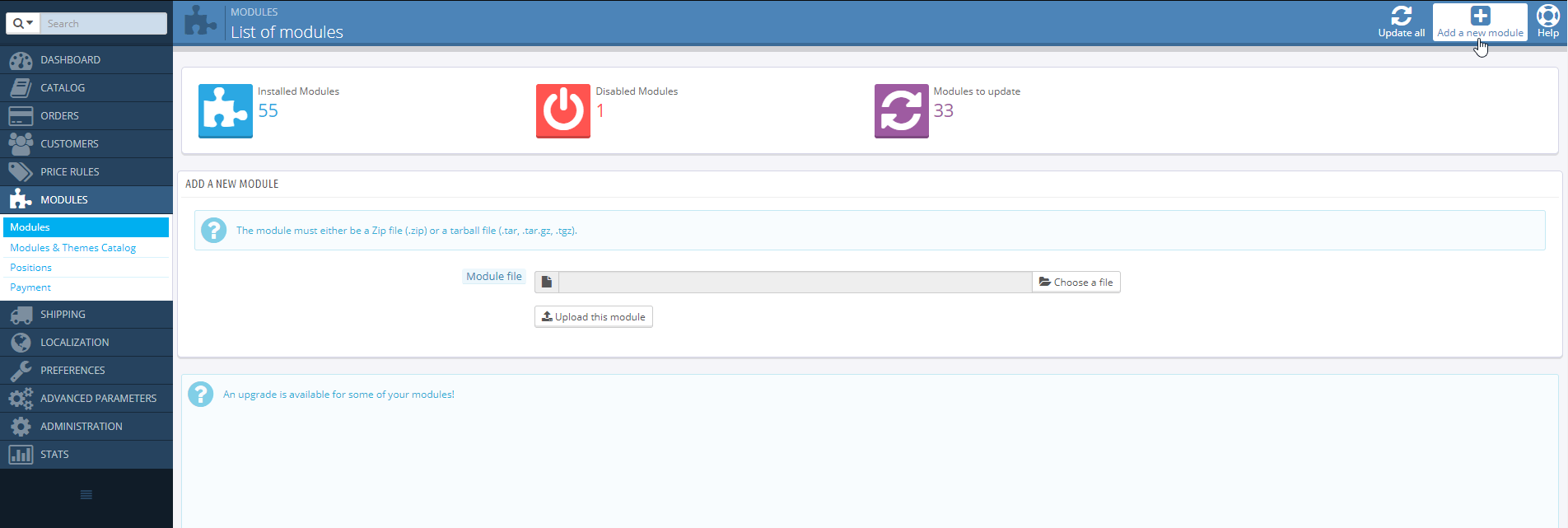
- Click Choose a file
- Select the Zip module and click Open
- Click the Upload this module button
Configure the Zip payment method
- Navigate to Modules and search for zipmoney and click Configure
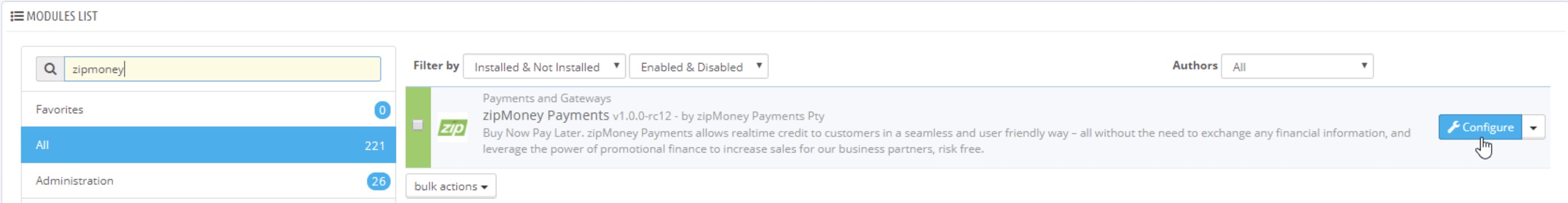
- Configure the Zip settings as follows
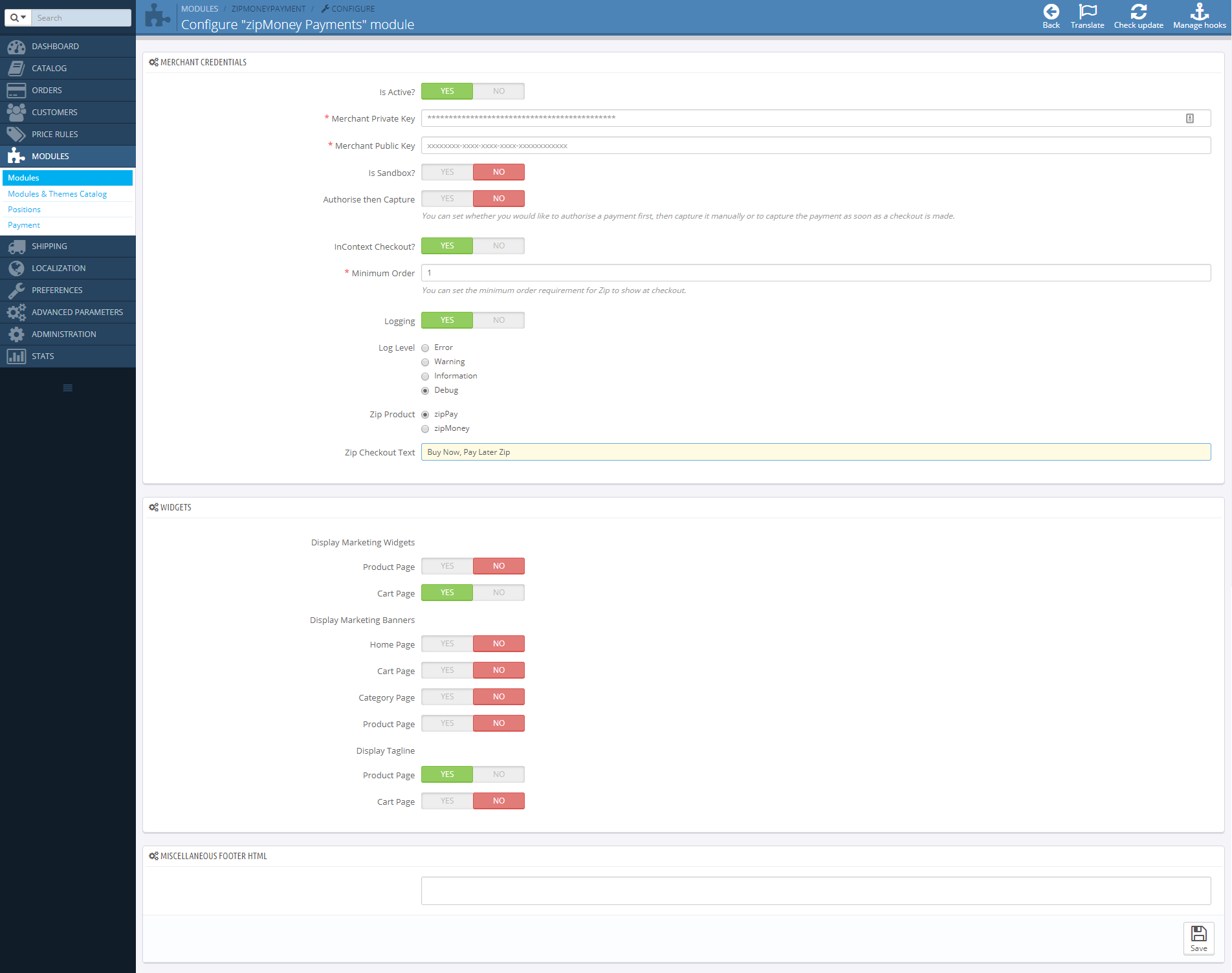
What keys do I use? 🔑
Log in to your to locate your keys or refer to your Zip onboarding email
🇦🇺 AU: Public/Private Key - located in the Zip merchant dashboard
🇳🇿 NZ: API Key - Refer to your onboarding email
🇺🇸 US: API Key - Refer to your onboarding email
🇬🇧 UK: API Key - Refer to your onboarding email
🇨🇦 CAN: API Key - Refer to your onboarding email
**Can't find your keys? ** Contact [email protected] for help
MERCHANT CREDENTIALS
| Is Active? | YES |
| Merchant Private Key | Your Zip API Key (Web-store key) |
| Merchant Public Key | Your Zip Public Key (AU only) |
| Is Sandbox? | NO |
| Authorise then Capture | NO |
| InContext Checkout? | NO |
| Minimum Order | 1 |
| Logging | YES |
| Log Level | DEBUG |
| Zip Product | Activate the Zip product that is the primary Zip product your account has been set up for |
| Zip Checkout Text | Zip - Own it now, pay later |
Updated 5 months ago
