Configure the Zip plugin
Opencart
Configure the Zip plugin
Plugin configuration
- In the left-hand menu, navigate to Extensions > Extensions > Payments
- Near the bottom of the list, locate the Zip extension
- Click the green + icon on the right to enable the plugin
- Click the blue pencil icon the right to configure Zip

- Now you can copy and paste your keys from the Zip merchant dashboard into the Zip plugin settings page.
What keys do I use? 🔑
Log in to your to locate your keys or refer to your Zip onboarding email
🇦🇺 AU: Public/Private Key - located in the Zip merchant dashboard
🇳🇿 NZ: API Key - Refer to your onboarding email
Can't find your keys? Contact [email protected] for help
- Your setting should now look like this example below complete with your specific keys
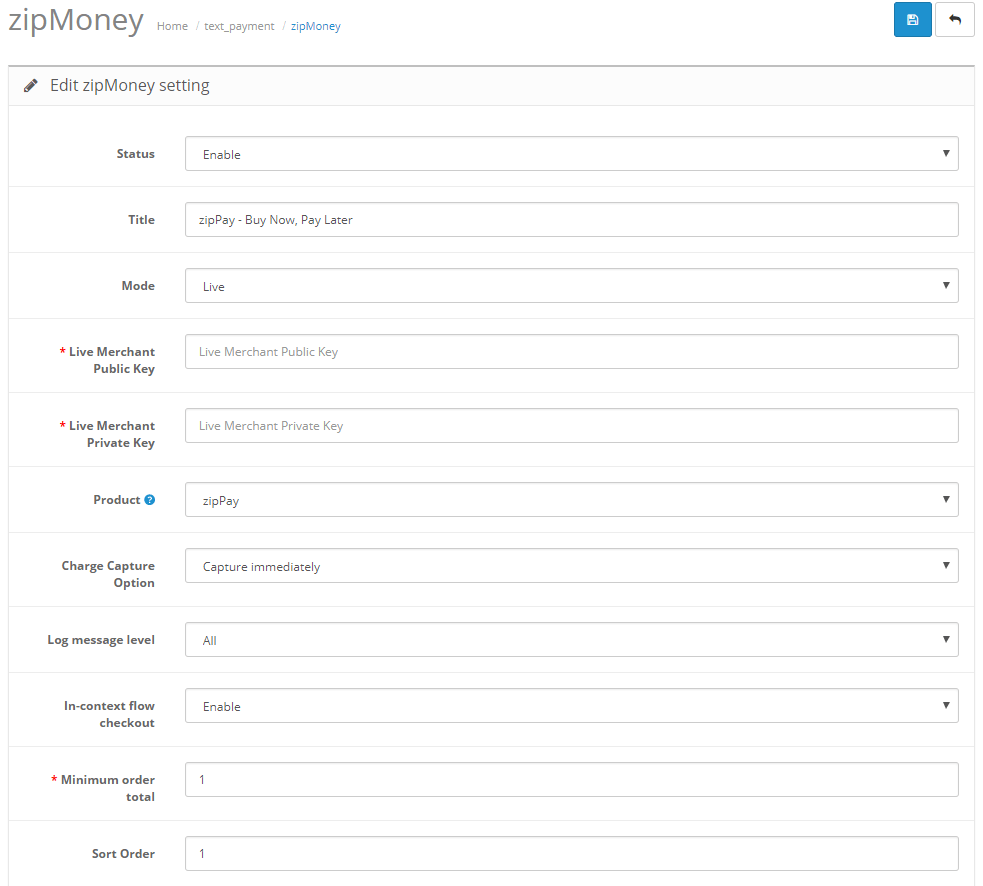
- Click the blue Save icon.
Updated 5 months ago
