Adding the Zip payment icon
Shopify
Add the Zip payment icon
Add the Zip payment icon in the footer alongside your available payment methods.
Find the payment icons
- In the Shopify admin dashboard, navigate to Online Store > Themes > Actions > Edit code > Sections > footer.liquid
- Search (press Ctrl + F ) for enabled_payment_types
{%- for type in shop.enabled_payment_types -%}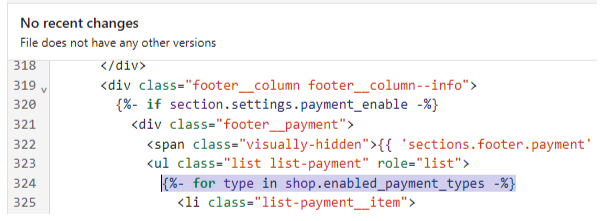
- Replace line 324 in the example with the following two lines of code:
{%- assign enabled_payment_types = "zip" | concat: shop.enabled_payment_types -%}
{%- for type in enabled_payment_types -%}- Save the section template

Can't find the right code?
If you already have an Afterpay or another icon listed here your code may look a little different
If you already have the Afterpay or another icon type in this section of your code, you can replace the lines of code with the following
- Find the lines of code shown below
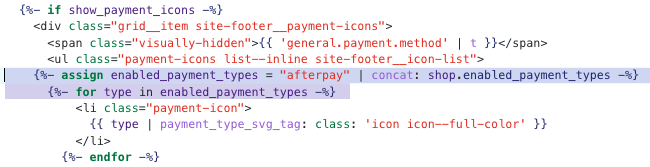
- Replace the 2 lines in the example with the code below
{%- assign enabled_payment_types = "zip,afterpay" | split: "," | concat: shop.enabled_payment_types -%}
{%- for type in enabled_payment_types -%}- Save the section template

Updated 5 months ago
