Enable the Zip on-site messaging
WooCommerce
Enable the Zip on-site messaging
Adding the widgets is easy and can normally be done by simply enabling them from the Zip settings in WooCommerce.
Mobile view of Zip widgets

Desktop view of Zip widgets
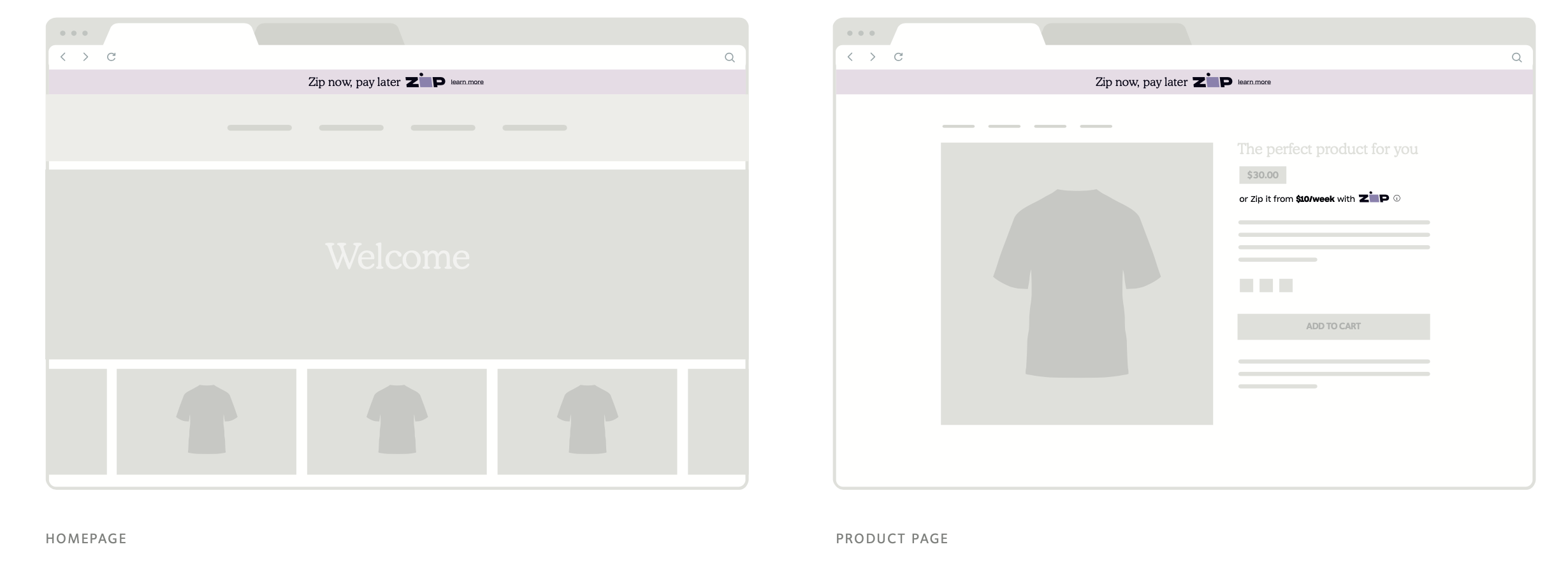
#3 Tab title here
#3 Tab content here
Dolor sit amet
Ololo pysh pysh
Zip assets configuration
- In the Zip plugin settings, find the Marketing Widgets and Marketing Banners sections
- Enable the widgets on the product and cart pages
- Click "Save"
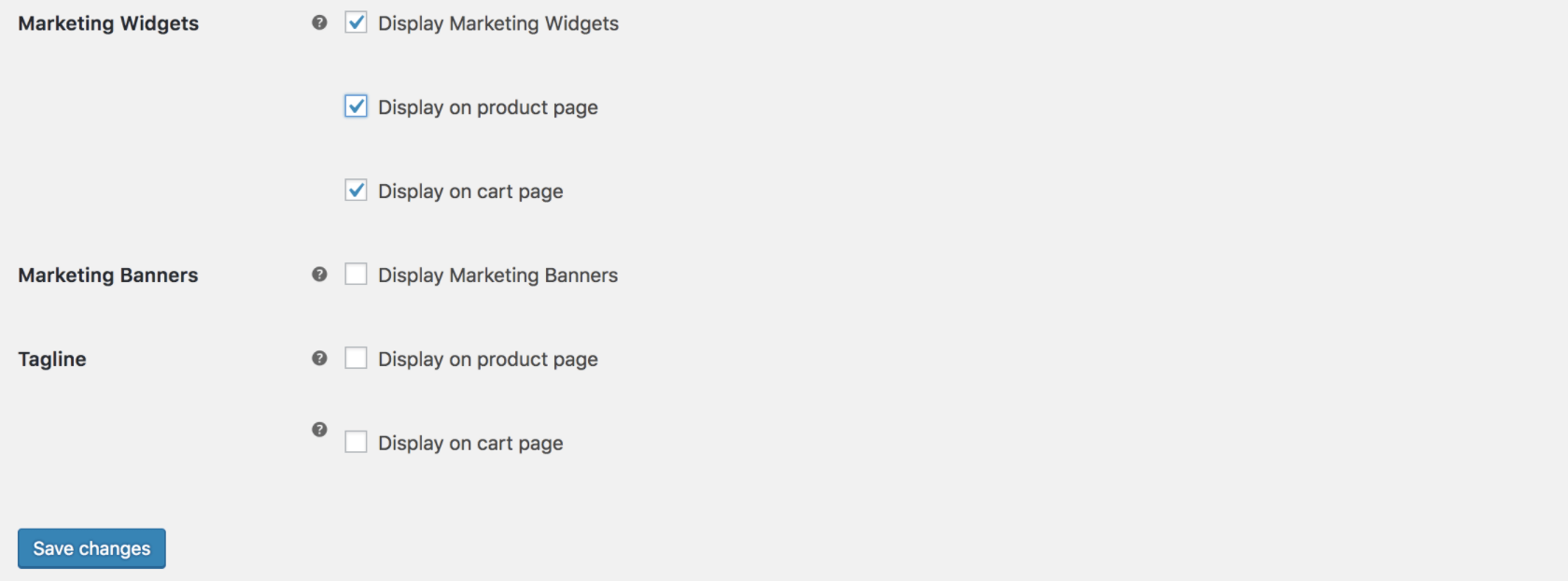
Next Steps
Updated 5 months ago
