Payment app installation - NZ
Shopify
Install and configure payment method NZ
What country are you in?
Make sure you have selected the correct integration guide that matches your region. Due to the way our Shopify integration works, we have individual versions of our gateway that serve each country that Zip is supported in.
This guide outlines the steps to install the Zip-Shopify payment app for New Zealand stores.
Install the Zip payment method
- Click the button below to install the Zip payment app from the Shopify App Store
- Click "Install"
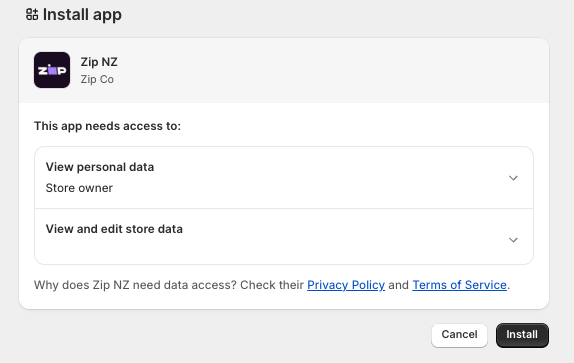
- Input your Production (Live) Client ID and Client Secret and click Save
- Refer to your onboarding email for these details.
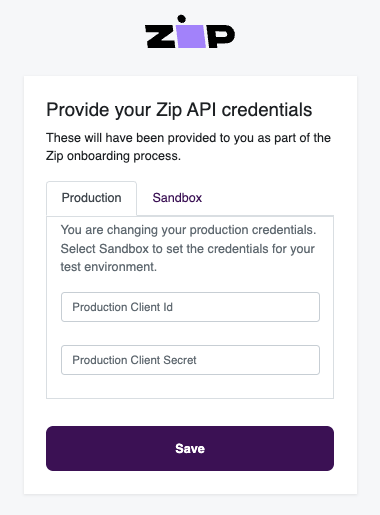
Sandbox If you have sandbox API keys for testing purposes, please toggle to sandbox and input them here.
- Click 'Activate' to complete the integration
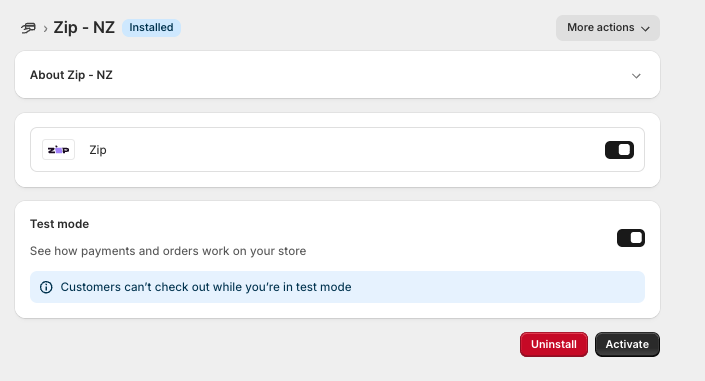
- After a successful integration, you’ll see the green "Active" message
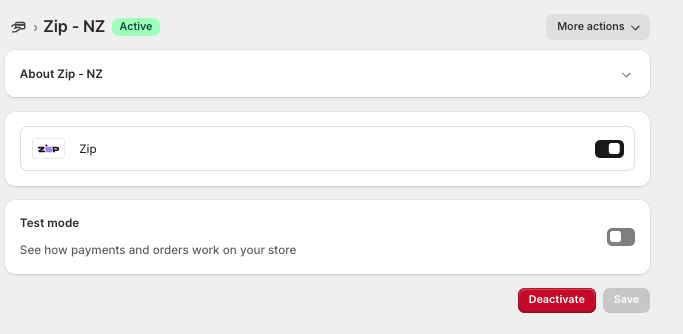
Note: If you have used production keys, "Enable test mode" cannot be selected
Test the integration
Run a test order on your website, select Zip at checkout. If redirected to the Zip login screen, integration is correct. Test mode must NOT be enabled.
If you used sandbox keys, complete a full transaction with a sandbox customer account. Click here for sandbox accounts. Test mode MUST BE enabled.
Need support? Contact Support.
Updated 5 months ago
