Enable the Zip on-site messaging
Opencart
Enable the Zip on-site messaging
Let your customers know
Consumers are not always aware of the different payment options available to them before they reach the checkout. Knowing that Zip is available early on can influence the purchase decision. Enabling the Zip on-site assets is a great way to let them know even before they decide to buy.
Mobile view of Zip widgets

Desktop view of Zip widgets
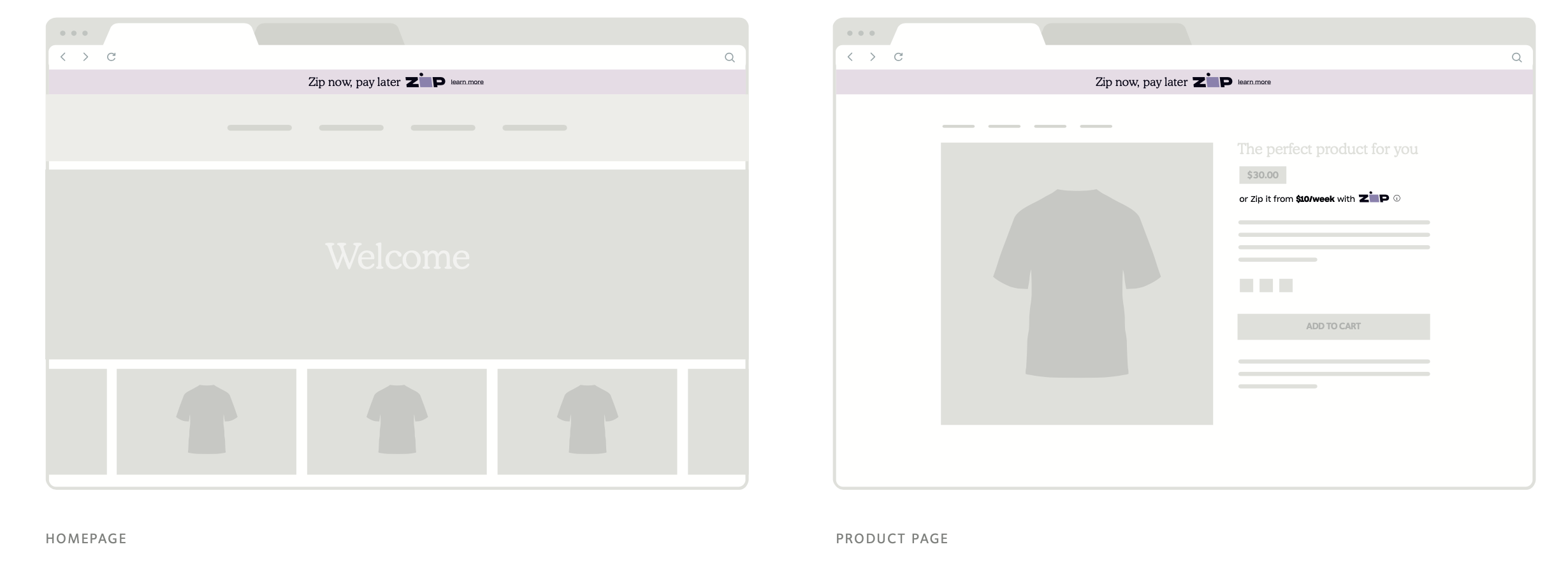
#3 Tab title here
#3 Tab content here
Dolor sit amet
Ololo pysh pysh
Add the Zip product page widget
- Navigate to Extensions > Modules > ZipMoney Widget
- Scroll down to the ZipMoney Widget module and click the green wand icon
- Now click the blue pencil icon
- Enter the module name "Product Page"
- Copy the below Zip Tagline Code and Paste it in the Page script section.
$(document).ready(function(){
$('<span style="cursor:pointer" id="zip-prod-widget" data-zm-asset="productwidget" data-zm-widget="popup" data-zm-popup-asset="termsdialog"></span>')
.insertBefore('#product')
});- Set the Status field to "Enabled"
- Click the blue Save icon
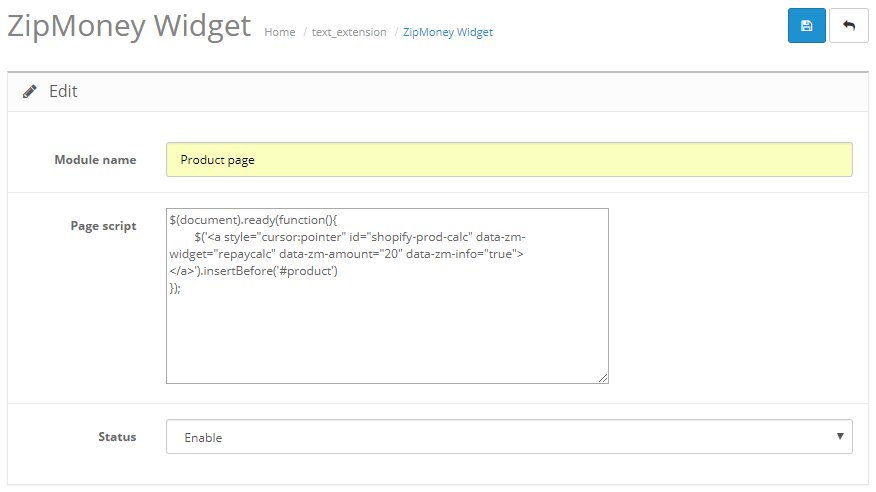
- Now, In the left-hand menu, navigate to Design > Layouts > Product and click the blue pencil icon
- Under the "Content Top" section, click the Add Module button
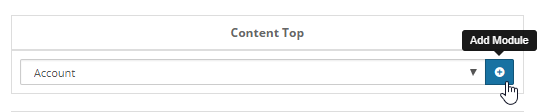
- In the top drop-down menu under the "Content Top" section, select "Product page" under the "ZipMoney Widget" heading.
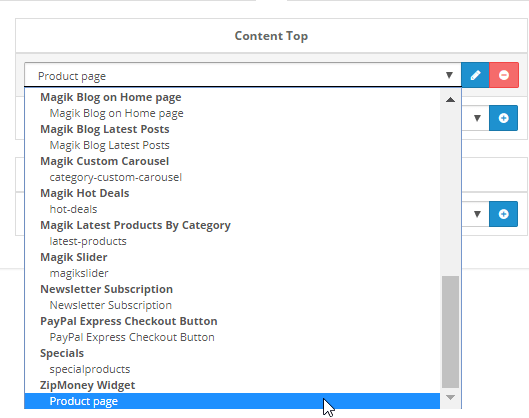
- Click the blue Save icon at the top of the page.
Updated 5 months ago
