Create an Order
Create an Order
Process an order in the Zip Merchant Dashboard.
Creating a Zip Order using the In-Store Terminal (For enabled merchants only)
- Login to the Zip Merchant Portal – a link to the Merchant Portal also exists in the Customer Portal just in case
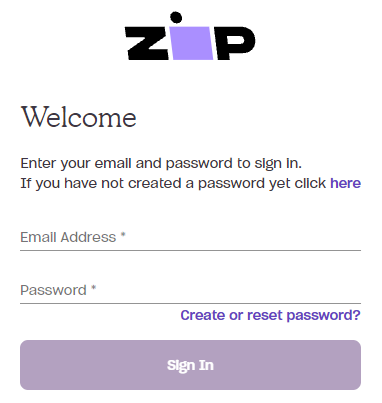
-
Head over to the ‘In-Store Terminal’ at the top of the page (please note that this function is not enabled for all portal users)
-
Fill out the fields accordingly and enter the ‘Zip In-Store Code’ provided by the customer
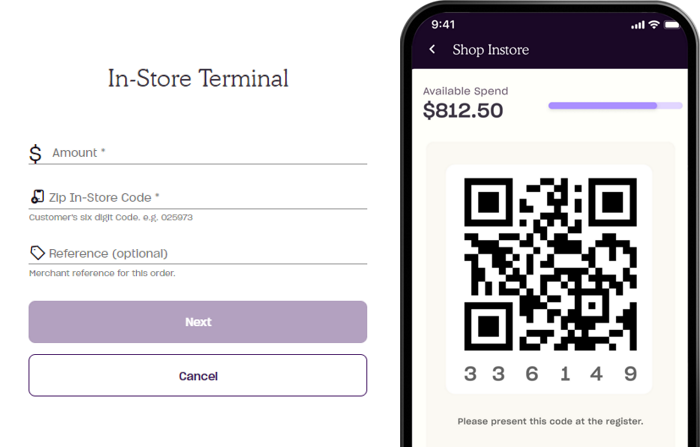
- Once you click ‘Next’ from the In-Store Terminal, the customer will see an ‘Approve’ button on their account
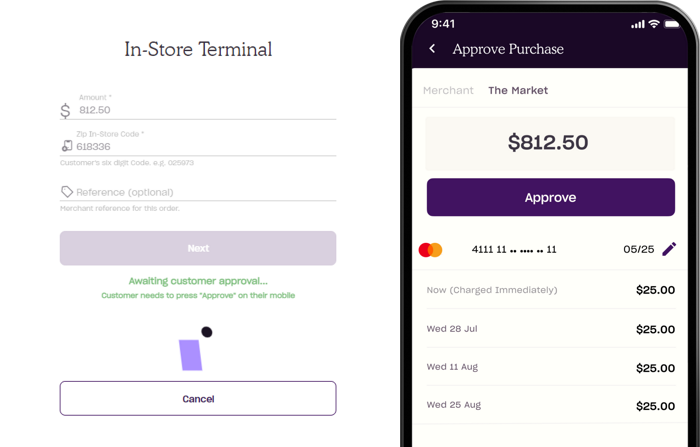
- After the approval, a confirmation page will display and the Zip payment is now complete!
Need some help?
You can find our FAQs here but if you'd like to get in touch with our Zip NZ Merchant Experience Team, please submit a request here!
Updated 5 months ago
