Refund an Order
Refund and Order
How to refund an order in the Zip Merchant Portal (New Zealand)
When you process a refund, the funds will appear instantly back into the customer's Zip account. You do not need the customer present in order to perform a refund via the dashboard.
To process a refund:
-
Log onto the Merchant Portal, and search for the order you’d like to refund.
-
Click on ‘View Order’ and you’ll be able to see the ‘Refund’ button on the bottom left of the page
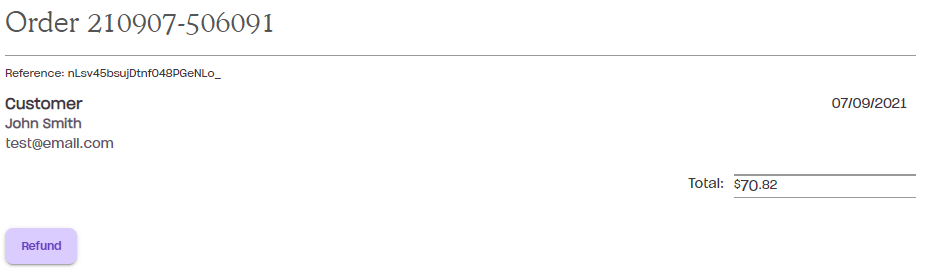
- Once you’ve confirmed the amount that needs to be refunded, along with a Reference note, click on ‘Make Refund’
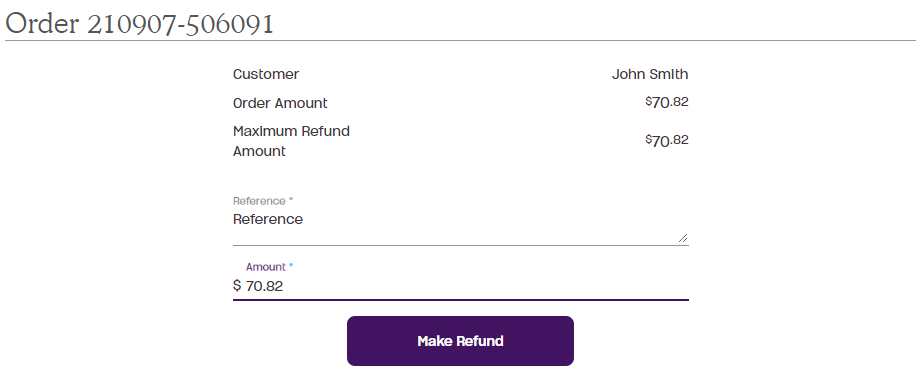
Need some help?
You can find our FAQs here but if you'd like to get in touch with our Zip NZ Merchant Experience Team, please submit a request here!
Updated 5 months ago
