Install extension - ANZ
Magento 2
Install the Zip extension
Extension installation
The Zip plugin for Magento is open-source and available on GitHub. The GitHub repository is connected to Packagist, so you can easily include it in your project through Composer.
When installing via FTP or SFTP you need to use the following package as the folder structure will be different from the composer install.
- Download the Zip module from the current Adobe Marketplae - https://commercemarketplace.adobe.com/zip-magento2.html
- Extract the Zip M2 Module and save them into a new folder location named "Zip/ZipPayment/"
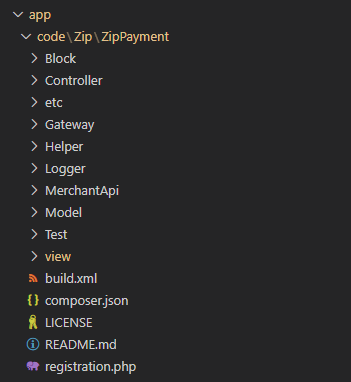
- Open a command line interface
- Run the below commands in your Magento root directory.
- Login to the Magento 2 admin and navigate to system/cache management.
- Flush the cache storage.
- Follow the configuration steps
php bin/magento module:statusphp bin/magento module:enable Zip_ZipPaymentphp bin/magento setup:upgradephp bin/magento setup:di:compilephp bin/magento setup:static-content:deployMake sure your current command-line user is the same user as your Magento file owners otherwise sudo -u < user >
| Command | Description |
|---|---|
| cd <your Magento install dir> | Make sure your current command-line user is the same user as your Magento file owners otherwise sudo -u < user > |
| composer require zip/magento2 | Install Zip files |
| php bin/magento module:status | Check if Zip_ZipPayment module is disabled |
| php bin/magento module:enable Zip_ZipPayment | If the Zip_ZipPayment is disabled then run this command |
| php bin/magento setup:db-schema:upgrade | Install database schema changes, optional if you already run this command before |
| php bin/magento setup:db-data:upgrade | Install preset default data in the database, optional if you already run this command before |
| php bin/magento setup:di:compile | Generate PHP files when there is rewrite and dependence injection |
| php bin/magento cache:clean | Clean up cache |
| php bin/magento setup:static-content:deploy en_AU en_US | Optional, if running on developer mode of Magento |
| php bin/magento setup:static-content:deploy en_AU en_US -f | If you are on default/development mode run the following command |
#3 Tab title here
#3 Tab content here
Dolor sit amet
Ololo pysh pysh
Updated 5 months ago
