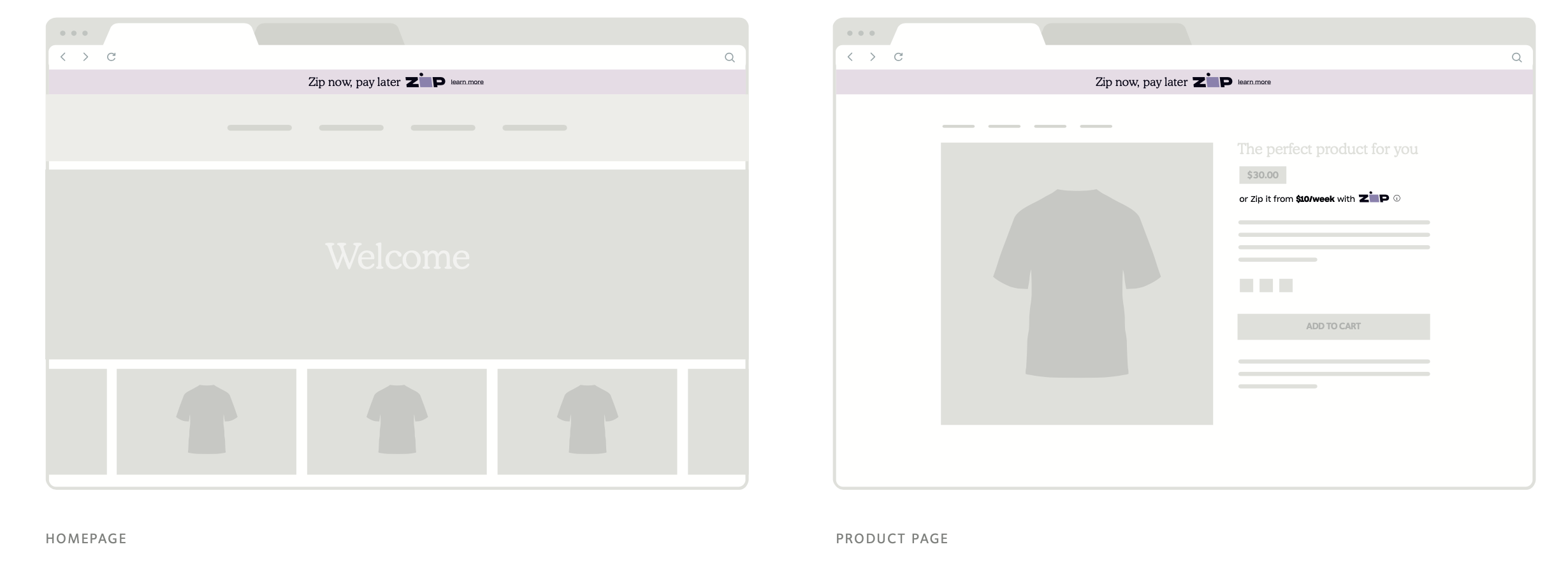Enable the Zip on-site messaging
Magento 1
Enable the Zip on-site messaging
Let your customers know
Consumers are not always aware of the different payment options available to them before they reach the checkout. Knowing that Zip is available early on can influence the purchase decision. Enabling the Zip on-site assets is a great way to let them know even before they decide to buy.
Mobile view of Zip widgets

Desktop view of Zip widgets